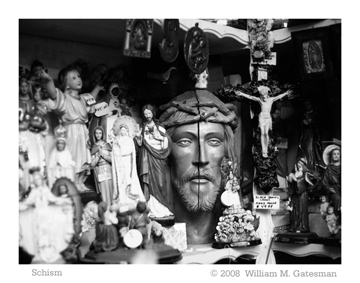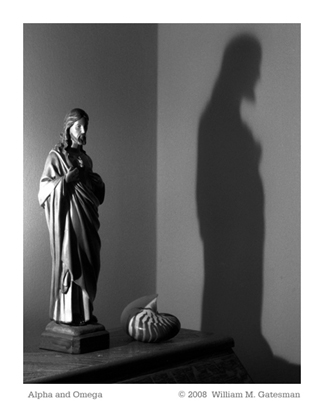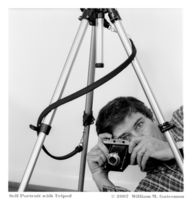Serendipity and Social Commentary
February 5, 2008I came across this statue of Jesus’s face, rent asunder, in a shop selling Christian religious iconography in Los Angeles. Schism, the photograph’s title was inspired by the crack in the statue’s face, but the more I looked at the image, the more it occured to me that the other elements of the image convey the sense of schism as well.
The right side of the image is dominated by Jesus on the cross. A brother holds a child in his arms, and the child looks lovingly up at the Christ on the Cross.
The left side of the rent image of Christ is a different story altogether. On the left, higher and larger than the crucifix is a statue of a person whose arms echo the arms of Jesus on the cross, but this person’s gaze is directed not on the Lord himself, but rather on the images above, highly iconographic images of the Virgin Mary holding the baby Jesus. Also on the left are various statues of Mary in the different forms in which she has been depicted, including a dark-skinned virgin in the background.
Kneeling on the floor in the left foreground are two children in prayerful pose looking up. Are they looking to the statue of Jesus before them, or are they instead praying to the various images of Mary, the face of one being surrounded by a halo’s glow, and both of which seem to have been placed just ahead of the Jesus statue, and thus, closer to the praying children.
So, while the crack in the face of Jesus brought to my mind the word “schism”, the rest of the composition speaks volumes about what that word might mean in the context suggested by the religious icons on display.